Anyone here good at Excel? I am not an Excel wizard, but I understand the basics. (the very basics, apparently!)
I created a simple spreadsheet with a list of about 30 items down & 31 columns across for each day of the month so that when it's printed out, you can check off each item for a particular day.
My problem is that the final printed outcome is not as large as the landscape width size of an 8-1/2" X 11" sheet of paper. I need the font size to be large enough for an elderly person to read (for example: 18pt) and I need it to take up the whole sheet of paper - not all scrunched up on one side.
What am I doing wrong -it looks good set up - but I can't figure out why I can't get it to print out the full size!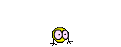
I created a simple spreadsheet with a list of about 30 items down & 31 columns across for each day of the month so that when it's printed out, you can check off each item for a particular day.
My problem is that the final printed outcome is not as large as the landscape width size of an 8-1/2" X 11" sheet of paper. I need the font size to be large enough for an elderly person to read (for example: 18pt) and I need it to take up the whole sheet of paper - not all scrunched up on one side.

What am I doing wrong -it looks good set up - but I can't figure out why I can't get it to print out the full size!
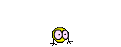



 (But thanks, Freefaller!)
(But thanks, Freefaller!)