GWguy
*
Back to Forum Upgrade stuff....
I'm on another forum which also uses XenForo. That site has a slightly different form of Karma which we use a lot, and I find a lot more useful than the karma used here.
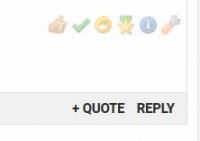
The icons are semi transparent until you hover over them, so I couldn't get a good snap of them. Basically, there is, in order, Like, Agree, Funny, Winner, Informative and Useful. Nice to be able to use a little more emphasis to some posts.
I like this karma. No idea if it could be implemented here, or if anyone even cares. Just putting it out there.
I'm on another forum which also uses XenForo. That site has a slightly different form of Karma which we use a lot, and I find a lot more useful than the karma used here.
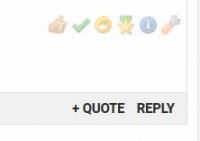
The icons are semi transparent until you hover over them, so I couldn't get a good snap of them. Basically, there is, in order, Like, Agree, Funny, Winner, Informative and Useful. Nice to be able to use a little more emphasis to some posts.
I like this karma. No idea if it could be implemented here, or if anyone even cares. Just putting it out there.

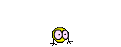


 It seems y’all want this forum to be exclusive.
It seems y’all want this forum to be exclusive. 

