Hello to all. My grandchildrens desktop has started displaying a full screen message stating that the computer is locked by the FBI. The only way I have found to get off this screen is to bring up Windows Task Manager and with Trail and error discovered the process is named "gjnfocru.exe". I can end the process but it reappears. I have scanned the computer using Norton 360 and Malware Bytes to no avail.
Has anyone came across this ? It is telling me that I need to take $200 in cash and buy a Money Pak card then enter the code number on the page. There is No contact information displayed so I can't believe this is real. Any suggestion on how I can eliminate this?
Thanks,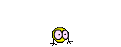
DroidMax
Has anyone came across this ? It is telling me that I need to take $200 in cash and buy a Money Pak card then enter the code number on the page. There is No contact information displayed so I can't believe this is real. Any suggestion on how I can eliminate this?
Thanks,
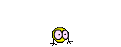
DroidMax

