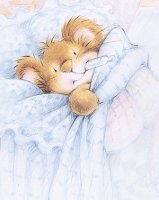J
jaybeeztoo
Guest
I have a static mouse on my laptop and this morning, if I touch the pad, the mouse flickers all over the screen and shakes. It is nearly impossible to point to a destination (very irritating). Strange thing is, if I press down firmly on the panel to the right of the mouse, the problem goes away.
Has anyone had this problem and if so, can you tell me what is wrong? I checked for missing screws but don't see any.
I really just want my mouse working again
Has anyone had this problem and if so, can you tell me what is wrong? I checked for missing screws but don't see any.
I really just want my mouse working again



 but when I did get it open, it was very cute. Thank you.
but when I did get it open, it was very cute. Thank you.