We have the TV:
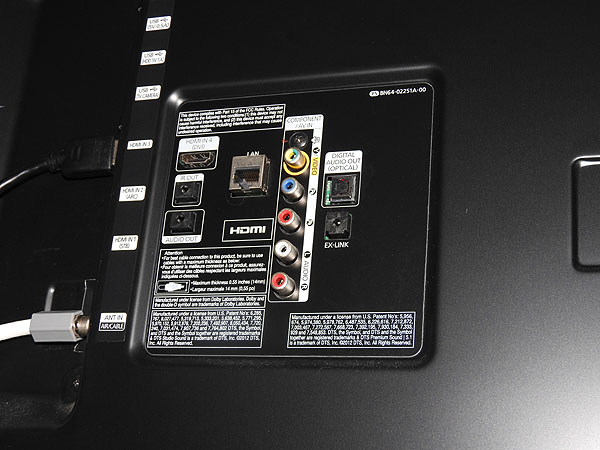
And the DVD/BluRay:

Ignore the filth, it's gone now.
Anyway, the DVD connections you see go into the wall and out through a kick ass built in speaker system (speakers in the ceiling, whatever you call it).
We would like those speaker wires to connect to the TV instead of the DVD player so that we can have the TV sound come through the built in speakers. Is there a way to do that? And please use simple language
Monello may be on here to clarify or ask questions - I'm just the photographer.
TIA!
And the DVD/BluRay:
Ignore the filth, it's gone now.
Anyway, the DVD connections you see go into the wall and out through a kick ass built in speaker system (speakers in the ceiling, whatever you call it).
We would like those speaker wires to connect to the TV instead of the DVD player so that we can have the TV sound come through the built in speakers. Is there a way to do that? And please use simple language

Monello may be on here to clarify or ask questions - I'm just the photographer.
TIA!





