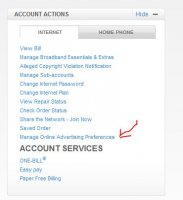Thanks for the tip!! Be aware that when you click to opt out, there are two separate sections. One opts you out of marketing, and one opts you out of advertising. Each has its own "Save Changes" button. Make sure you click them both!!! They are independent. I almost missed that!
Ah. I DID miss that. I opt'd out of the marketing, but didn't notice the ads. Have to go back and check.
And they didn't make it easy to find, either. Give you a link to logon, but once you're on you had to find a little tiny link buried under other stuff to get to the opt out.
Ah, nevermind. This is for Wireless services. I had to opt out of the marketing and stuff for my Verizon Online account for my DSL. They were going to start spamming my email otherwise. Log into your Verizon Account and look for the marketing opt out there too.
Verizon | MyVerizon 2.0 | Login