Well, here's the problem I guess I created myself.....
In the recent past in "My Computer" it shows the amount of free/used disk space. Well, my C drive was almost full; to the point where the drive space indicator was red.
So, leaping without looking, I started deleting everything.....bookmarks, picture files, video files, you name it; I deleted it.Then I tried a hard shutdown, counted to 15; maybe it was 16; anyway, I hit the O-F-F switch to re-start and.....nothing. Apparently some of the deletions were drivers or something.
That said, I did create at least one back-up CD set that I can put hands on. So, I tried using the CD back-up set to restore the laptop. Nuthin'.
Then I tried a recover to last good restore point. Again, nuthin'. So, what I want to try is, re-installing Windows7. The laptop came with Windows7. OR I wanted to wipe the hard drive and then re-installing Windows7.
Someone who is far more knowledgeable in matters of the computer one told me, 'you can't screw it up so badly that it can't be fixed.' He has his own stuff to deal with right now, so I didn't bug him with this. I'm betting the first four words out of his mouth would be 'What did you do??'

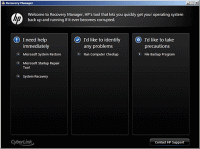
 (?)
(?)