NETGEAR! NETGEAR! NETGEAR!!!
In 6 years, I've never had any problems with my Netgear Routers. Currently I have the WNR834B.
WNR834B - RangeMax Wireless-N Router
Linksys may be a sub-company of Cisco, but for some reason, they never seem to hold up. Also, Netgear's User Interface (UI) is MUCH more user friendly than Linksys' - and this is coming from an IT Professional.
And please, please, please, NEVER buy a D-Link Router. I have never seen such cheaply made junk since Gateway Computers or E-Machines came around.
The Netgear RangeMax is going for $149 at BestBuy (it's worth the money).
NETGEAR - RangeMax NEXT Gigabit Wireless-N Access Point - WN802T-100NAS
Good hunting!
[edit] Also, use that Motorola Modem you have.
However, with both routers (Linksys or Netgear) you will have to reset them from time to time. I have Comcast, and for some reason, I lose the IP Address for my Router from time to time (probably because Comcast doesn't 'lease' out their addresses for more than two days), but it's no big deal and it won't happen as often as much as you keep your Router turned on all the time. You can also go into your Router's UI to release and renew your IP address when you lose your IP from MetroLink. I've taught my wife how to do the release/renew function on the Router and I get less phone calls at work now when she can't connect.
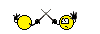 my computer!
my computer!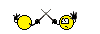 my computer!
my computer!
 , define good! I am a DBA, but the hardware networking topics are out of my realm. So is this something I would download? And then keep the router?
, define good! I am a DBA, but the hardware networking topics are out of my realm. So is this something I would download? And then keep the router? 