crabcake
But wait, there's more...
I keep hearing this sound like a "wioooonngg" and a message pops up on my toolbar tray (bottom right thing) saying "usere18382a8a4 is in range". Does this mean my wireless router is detecting some device just in the area, or is someone actually trying to access my internet connection? My wireless network is security-enabled with WPA2. 
I know it's not Rick's computer because he took his wireless device out of his laptop to make sure it wasn't his. :shrug:
I know it's not Rick's computer because he took his wireless device out of his laptop to make sure it wasn't his. :shrug:





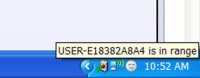
 It's just someone on the fringe of range of reception from you, probably a neighbor. Doesn't mean he's connecting, just that you can see each other.
It's just someone on the fringe of range of reception from you, probably a neighbor. Doesn't mean he's connecting, just that you can see each other.

