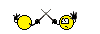smilin
BOXER NATION
Winantivirus pro 2007 -Warning!
Thought I would warn and elaborate on a post I made earlier. This is especially for kids, or (me) unwary users.
I was surfing through when a pop up screamed something like: " Your computer is being maliciously attacked. Do you want to download a program to stop it?" It then had the normal "Yes" and "No" buttons.
So what to do? You sure as hell don't want to download the "fix" so you hit the "No" button.
You have just downloaded WinAntivirus.
Both buttons were download buttons.
I spent the better part of a week trying to get this BS (trying to be polite as there may be kids reading this) off my computer.
Every time I turned on the computer the same pop up cruised around so I finally hit the "yes" button to just get rid of it. Turns out that if you send $50 bucks to some offshore site they would fix your computer!
I ended up calling enigma software who makes "SpyHunter" software. Their tech took three hours and finally found the damned thing attached to the printer spool register. While he was working he told me this was pretty common, but they switched the program around constantly so they could get more money!
The trick, if you can catch yourself before you hit the "no" button, is close the pop up.
What a crock!

Thought I would warn and elaborate on a post I made earlier. This is especially for kids, or (me) unwary users.
I was surfing through when a pop up screamed something like: " Your computer is being maliciously attacked. Do you want to download a program to stop it?" It then had the normal "Yes" and "No" buttons.
So what to do? You sure as hell don't want to download the "fix" so you hit the "No" button.
You have just downloaded WinAntivirus.

Both buttons were download buttons.

I spent the better part of a week trying to get this BS (trying to be polite as there may be kids reading this) off my computer.

Every time I turned on the computer the same pop up cruised around so I finally hit the "yes" button to just get rid of it. Turns out that if you send $50 bucks to some offshore site they would fix your computer!
I ended up calling enigma software who makes "SpyHunter" software. Their tech took three hours and finally found the damned thing attached to the printer spool register. While he was working he told me this was pretty common, but they switched the program around constantly so they could get more money!

The trick, if you can catch yourself before you hit the "no" button, is close the pop up.
What a crock!

Last edited: