You are using an out of date browser. It may not display this or other websites correctly.
You should upgrade or use an alternative browser.
You should upgrade or use an alternative browser.
amber here, amber there...
- Thread starter GregV814
- Start date
PeoplesElbow
Well-Known Member
A few years ago I made a post on a police site complaining about getting one at 3am for somewhere north of the beltway. I was met by cries of but it's for the children...
ThatOneNerd
Member
On your phone you can adjust settings to stop amber alerts if you want
its called wireless emergency alert. search for it on your phone. click alert type, turn off AMBER alert.
its called wireless emergency alert. search for it on your phone. click alert type, turn off AMBER alert.
Done. TYVM.On your phone you can adjust settings to stop amber alerts if you want
its called wireless emergency alert. search for it on your phone. click alert type, turn off AMBER alert.

RareBreed
Throwing the deuces
I don't have Wireless Emergency Alerts listed anywhere on my phone.On your phone you can adjust settings to stop amber alerts if you want
its called wireless emergency alert. search for it on your phone. click alert type, turn off AMBER alert.

Mine went off about midnight.well, how many others woke up to the blaring "alert tone" early this morning about a 7 year old in Pikesville. Only to be redacted an hour later?
theres a lot of unanswered questions.....
ThatOneNerd
Member
Android or Apple?I don't have Wireless Emergency Alerts listed anywhere on my phone.
PeoplesElbow
Well-Known Member
For Android it's under settings and then notificationsI don't have Wireless Emergency Alerts listed anywhere on my phone.
RareBreed
Throwing the deuces
I looked and it's not listed. I suppose I could just turn on Do Not Disturb and make my contacts list as an exception.For Android it's under settings and then notifications
RareBreed
Throwing the deuces
Android. S8 to be exact.Android or Apple?
ThatOneNerd
Member
When you go to your phone's settings, is there an option called "safety and emergency"?Android. S8 to be exact.
RareBreed
Throwing the deuces
Not that I can find.When you go to your phone's settings, is there an option called "safety and emergency"?
ThatOneNerd
Member
I found this website that has steps with samsung phones. I know samsung phones can be wonky with their UI.Not that I can find.
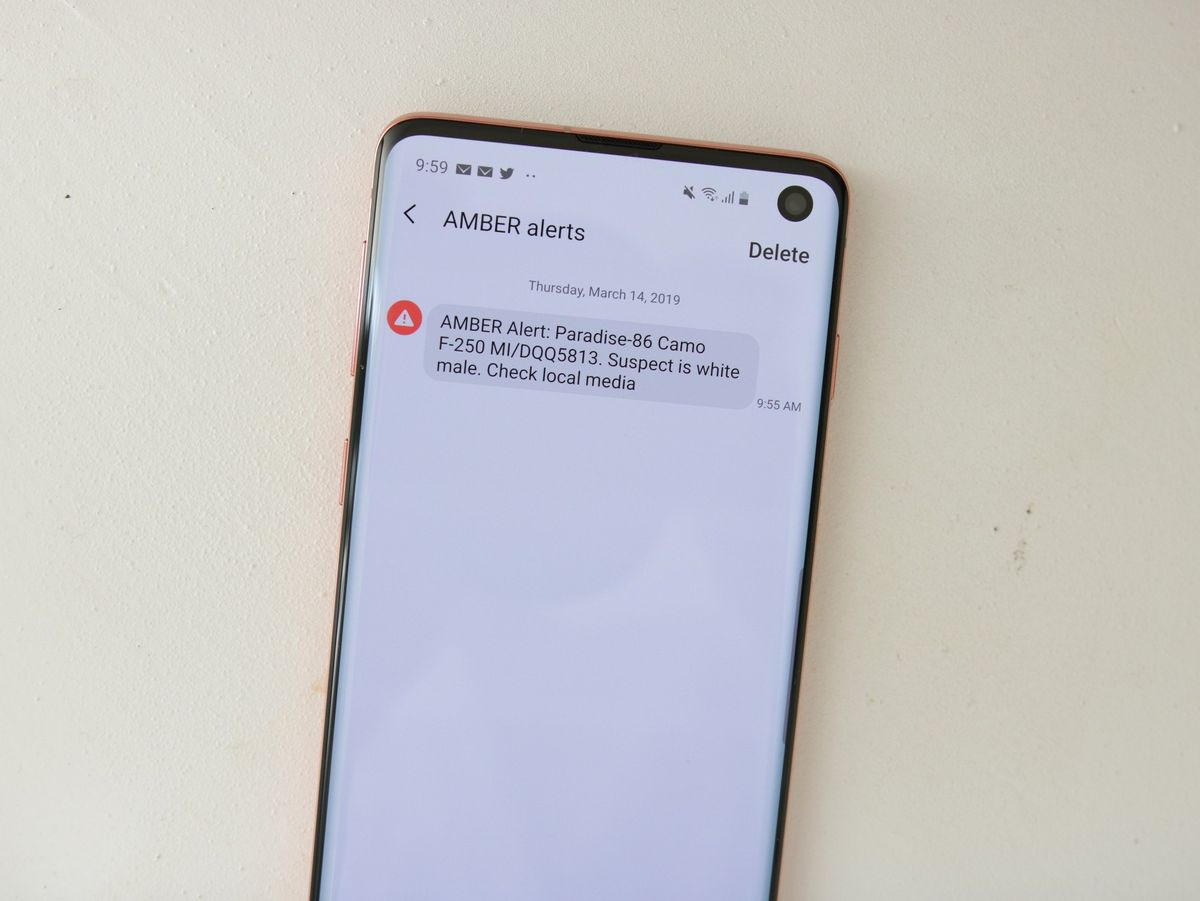
How to disable Amber and emergency alerts on your Samsung Galaxy phone
While Amber alerts and emergency notifications serve an important purpose, there are times when you might want to silence them on your phone. We'll show you how to do just that on your ...
 www.androidcentral.com
www.androidcentral.com
RareBreed
Throwing the deuces
Yes, I saw that. I have nothing that says Wireless Emergency Alerts so I can't disable it that way. Luckily this rarely happens so I'll live with it.I found this website that has steps with samsung phones. I know samsung phones can be wonky with their UI.
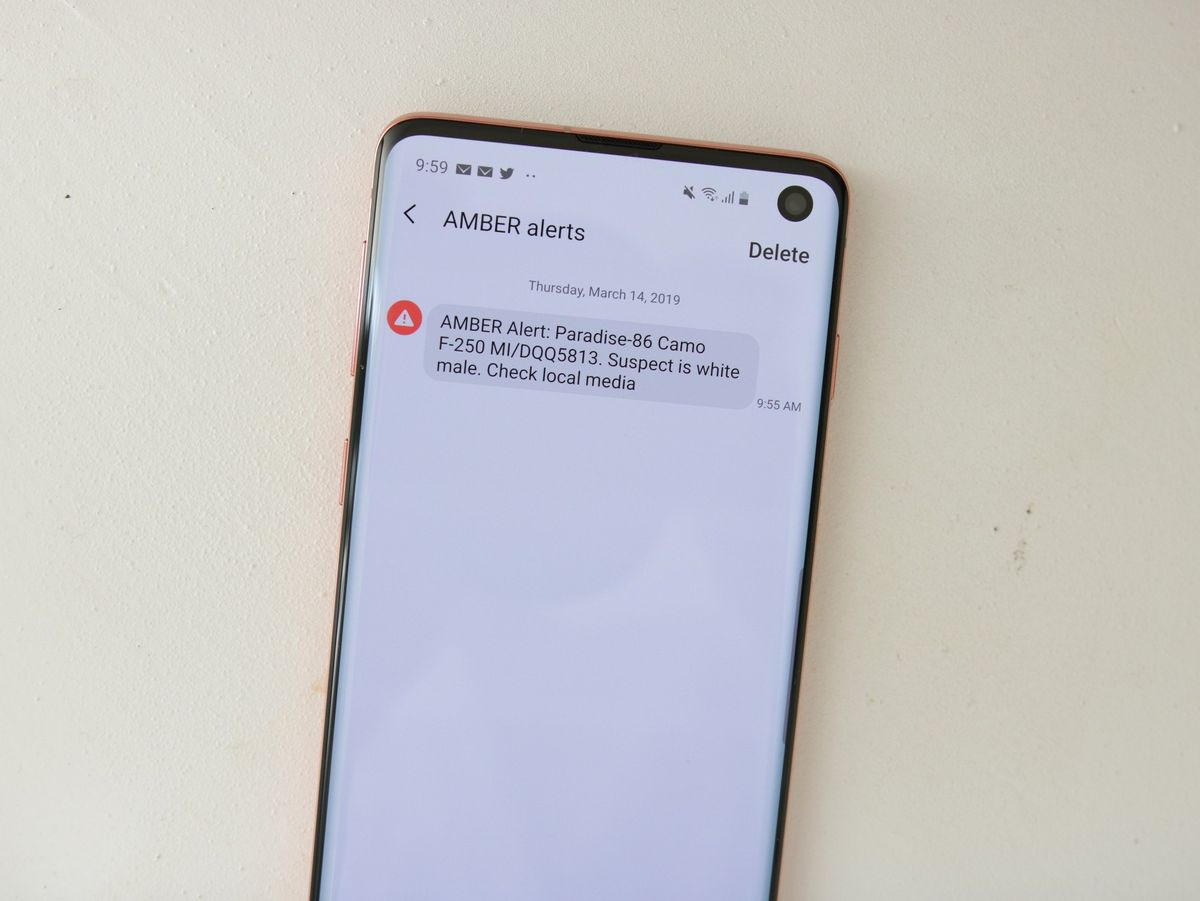
How to disable Amber and emergency alerts on your Samsung Galaxy phone
While Amber alerts and emergency notifications serve an important purpose, there are times when you might want to silence them on your phone. We'll show you how to do just that on your ...www.androidcentral.com
