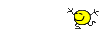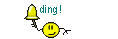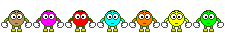Baja28
Obama destroyed America
So my antique Tivo wouldn't work with the new digital signal.
No worries, MC has DVR's.....
Pop myself down to Hollywood Thursday and grab one. Bring home, connect and get
Screen blinks about every 6 seconds.
Call tech support. We try EVERYTHING. Conclude unit is bad.
Go to Hollywood this morning and exchange unit. Same issue.
I think I read that it takes a long time to DL the initial channels. Is this what it's doing?
No worries, MC has DVR's.....
Pop myself down to Hollywood Thursday and grab one. Bring home, connect and get
"ONE MOMENT PLEASE
"This channel should be available shortly"
Ref code S0a00
To be announced"
"This channel should be available shortly"
Ref code S0a00
To be announced"
Screen blinks about every 6 seconds.
Call tech support. We try EVERYTHING. Conclude unit is bad.
Go to Hollywood this morning and exchange unit. Same issue.
I think I read that it takes a long time to DL the initial channels. Is this what it's doing?