Velocity26
New Member
on an ACER aspire 5532. Why?? 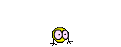
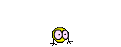
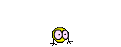
on an ACER aspire 5532. Why??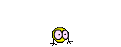
it's enabled and no buttonI wish mine would stop working... seriously... I have an Asus and it is so touchy and there is no way to turn it off.
On most, you can deactivate it via the Control Panel, you did make sure that wasn't the problem, right? And some have a button just about the panel that you can push and turn it off. Not Asus.
I wish mine would stop working... seriously... I have an Asus and it is so touchy and there is no way to turn it off.
On most, you can deactivate it via the Control Panel, you did make sure that wasn't the problem, right? And some have a button just about the panel that you can push and turn it off. Not Asus.
Also Fn + F7you can probably turn it off in bios. boot into bios setup mode.
Also Fn + F7

Why??
That's what I have.
:shrug:
Also Fn + F7
I cannot believe I fell for this. I should know better...
:shrug: Fn / F7 does turn off the keypad on my Acer too. What did you 'fall for' ?
Well... I guess you have a point. It not only turned off my touch pad but my entire computer off, as well.
