withrespect
:wr:
What is "Ram" and how do I get more of it in my home laptop?  Is it something I can download ... or something?
Is it something I can download ... or something? 
 Is it something I can download ... or something?
Is it something I can download ... or something?  Is it something I can download ... or something?
Is it something I can download ... or something? What is "Ram" and how do I get more of it in my home laptop?Is it something I can download ... or something?



What is "Ram" and how do I get more of it in my home laptop?Is it something I can download ... or something?


Random Access Memory. When you use a program, it is run in your computers memory. The more memory, the faster your computer works and the more programs you can run without slowing it down.
You buy RAM cards and install them inside your laptop.
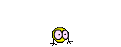 How the hell am I supposed to know where to get one of those things? And how do I know where to put it?
How the hell am I supposed to know where to get one of those things? And how do I know where to put it? 
 It's another Do-it-yourself project!!
It's another Do-it-yourself project!!It's another Do-it-yourself project!!

Any electronics place... Best Buy, hh gregg, newegg.com, tigerdirect.com etc.How the hell am I supposed to know where to get one of those things? And how do I know where to put it?

How the hell am I supposed to know where to get one of those things? And how do I know where to put it?



Did someone tell you that you need more memory? Someone told me that once but the problem wasn't lack of memory, it was too many programs running at the same time...What is "Ram" and how do I get more of it in my home laptop?Is it something I can download ... or something?


Think of sitting in your office with old paper files and papers.
HARD DRIVE is like the file cabinet, store all your files and papers and stuff in it.
RAM is your desktop, whatever you are currently working on is on your desktop. The bigger the desk you have, the more things you can work on with each having its own space instead of piling papers and files on top of each other.
GOD DAMNIT SOCKI
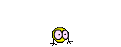
WR,
Just ask your husband, I'm sure he knows where to stick the RAM.


Did someone tell you that you need more memory? Someone told me that once but the problem wasn't lack of memory, it was too many programs running at the same time...
 I still don't know what it is but can you get me some more of it?!?!?
I still don't know what it is but can you get me some more of it?!?!?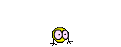
If it's brand new, you probably don't need any more, although it doesn't hurt.
Right-click on My Computer, select Properties.
View attachment 91544
 do it for me
do it for meIt has Windows 8 and I don't know how to do that!do it for me
Sorry, I don't have win 8 and don't know how to get to that info.
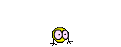 I don't want it
I don't want it  Then again you frequent the forums alot and there are a ton of yellow smilies... you'll probably run low on yellow first.
Then again you frequent the forums alot and there are a ton of yellow smilies... you'll probably run low on yellow first.