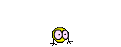ItalianScallion
Harley Rider
Sunday, RR, 11:30. Bring it by, I'll look at it and you'll get a free lunch...It has Windows 8 and I don't know how to do that!do it for me

Sunday, RR, 11:30. Bring it by, I'll look at it and you'll get a free lunch...It has Windows 8 and I don't know how to do that!do it for me

When you do decide to add more RAM to your computer I recommend you top off the color fluids for you monitor at the same time. It never seems to fail that you computer monitor runs out of blue and red just when you have your computer back together again...Then again you frequent the forums alot and there are a ton of yellow smilies... you'll probably run low on yellow first.

Sunday, RR, 11:30. Bring it by, I'll look at it and you'll get a free lunch...
 But thanks anyway IS.
But thanks anyway IS. 
I guess I'll always be in your debt then...I have a birthday party on Sunday.But thanks anyway IS.


When you do decide to add more RAM to your computer I recommend you top off the color fluids for you monitor at the same time. It never seems to fail that you computer monitor runs out of blue and red just when you have your computer back together again...Then again you frequent the forums alot and there are a ton of yellow smilies... you'll probably run low on yellow first.


mean to me...

I guess I'll always be in your debt then...
If you can't find what GWguy said, you can go to your "disk defragmenter" and find how much memory there is. Hopefully you do that each week. That will show you how much memory you have used and what's left. It's usually found under "all programs", then "system tools" then "disk defragmenter" and click "analyze". Hopefully W8 hasn't ruined that too.
 WHATTTTT?!
WHATTTTT?!You don't believe me? You sure should have been around for that time dems4me had to fix her plasma TV by adding replacement fluids...

I have a birthday party on Sunday.But thanks anyway IS.


Damn! You coulda scored one of his "magical hugs"!
 Be nice, I like IS. He is nice to me.
Be nice, I like IS. He is nice to me. You can do it!WHATTTTT?!

WR, watch this video it will show you how to check your system property's on the system propertys page it will tell you how much ram you have in your laptop.
Windows® 8: How to check the Windows® version and System Properties information - YouTube





no... Never mind... that was the anti-virus thing telling me I had a problem.
Is it YOUR antivirus software that you previously purchased telling you that you have a problem or is this some "antivirus" message you don't recognize? There are many viruses that tell you they are an anti-virus software that wants you to purchase their software to fix the virus.

Is it YOUR antivirus software that you previously purchased telling you that you have a problem or is this some "antivirus" message you don't recognize? There are many viruses that tell you they are an anti-virus software that wants you to purchase their software to fix the virus.
 Now it is saying "maintenance in progress"....What am I maintaining?
Now it is saying "maintenance in progress"....What am I maintaining?