cricketmd
Member
I just bought a new laptop, and it has Windows 8, I'm lost, how do you open more than one internet window at a time? Put the clock at the bottom right hand side... have exit boxes in top right hand?? How do I get Windows 7 on here?? I'm soo lost! 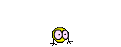

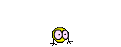 Any suggestions? This laptop did not come with any cd roms or manuals just an 5 page Windows 8 basics!! HELP!!
Any suggestions? This laptop did not come with any cd roms or manuals just an 5 page Windows 8 basics!! HELP!! 

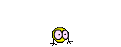

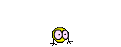 Any suggestions? This laptop did not come with any cd roms or manuals just an 5 page Windows 8 basics!! HELP!!
Any suggestions? This laptop did not come with any cd roms or manuals just an 5 page Windows 8 basics!! HELP!! 


 I'm not a fan, but I can function somewhat again. Thanks!!
I'm not a fan, but I can function somewhat again. Thanks!!