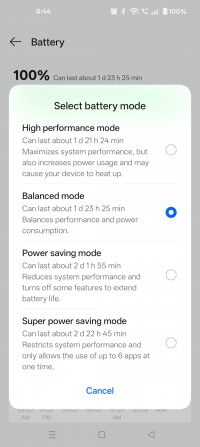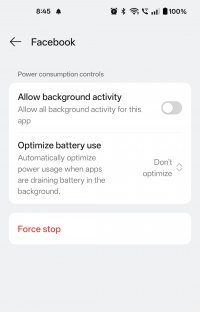TLDR - SORRY I don't know where else to ask...
I have a OnePlus 11 5g Factory Unlocked cellphone.
Oxygen OS 15 (Android 15)
Version CPH2451_15.0.0.203(EX01)
Hardware version CPH2451_11
I bought it "Renewed" (Refurbished) on Amazon February, 2024. In the past, I've been happy with the OnePlus phones and have always liked the way they were user friendly and easy to use, etc. (I've had different models for about 10 years) NO trouble with this phone at all EXCEPT 1 thing. I am not getting all the FB Push Notifications on my phone. I need them!
I use my cellphone a LOT in my business and I depend on my push notifications for emails, etc. I have not trouble with push notifications for EVERY single APP except Facebook.
The ONLY FB push notifications I receive are when I "upload" something from my cellphone. I don't get notified when someone tags me, replies to my comments, nada. JUST when I upload something.
* I get the notifications for Messenger when someone messages me, or in group chats when someone replies, etc.
* I've changed every setting I can find or think of. I've turned every notification ON - on the APP, on the Desktop, I've uninstalled/re-installed FB, used "FB Lite" -I've researched this with my cellphone Community Forums, (and their "help chat" with a live person) my cellphone service provider, Google, and Chat GPT for OVER a year.
Chat GPT said those upload notifications are sent differently:
NOTHING Chat GPT suggested has worked. I got nowhere with the OnePlus Community forums or even their live Chat person - because of course, I don't have the latest model and I didn't buy it from OnePlus, so no one cares.
Can anyone help me figure this out?!
I have a OnePlus 11 5g Factory Unlocked cellphone.
Oxygen OS 15 (Android 15)
Version CPH2451_15.0.0.203(EX01)
Hardware version CPH2451_11
I bought it "Renewed" (Refurbished) on Amazon February, 2024. In the past, I've been happy with the OnePlus phones and have always liked the way they were user friendly and easy to use, etc. (I've had different models for about 10 years) NO trouble with this phone at all EXCEPT 1 thing. I am not getting all the FB Push Notifications on my phone. I need them!
I use my cellphone a LOT in my business and I depend on my push notifications for emails, etc. I have not trouble with push notifications for EVERY single APP except Facebook.
The ONLY FB push notifications I receive are when I "upload" something from my cellphone. I don't get notified when someone tags me, replies to my comments, nada. JUST when I upload something.
* I get the notifications for Messenger when someone messages me, or in group chats when someone replies, etc.
* I've changed every setting I can find or think of. I've turned every notification ON - on the APP, on the Desktop, I've uninstalled/re-installed FB, used "FB Lite" -I've researched this with my cellphone Community Forums, (and their "help chat" with a live person) my cellphone service provider, Google, and Chat GPT for OVER a year.
Chat GPT said those upload notifications are sent differently:
The reason Facebook upload push notifications come through while incoming notifications (e.g., messages, likes, or comments) do not is likely due to the way Android and OxygenOS handle different types of background processes and notifications. Here’s why this might be happening:
1. Upload Notifications Are System-Priority
- When you upload something on Facebook, the app actively runs in the foreground or background, and system-priority notifications (like upload progress and completion alerts) are pushed directly to your phone.
- These types of notifications bypass battery optimization and background restrictions because they are tied to an active process initiated by the user.
NOTHING Chat GPT suggested has worked. I got nowhere with the OnePlus Community forums or even their live Chat person - because of course, I don't have the latest model and I didn't buy it from OnePlus, so no one cares.

Can anyone help me figure this out?!