basher
LEET
I have....maybe had.....an AMD Athlon X2 4400+ CPU (in a HP Pavilion)
I was cleaning the dust out of my desktop because for some reason my computer kept freezing up, I know I don't have any viruses or spyware, so I assume my cpu was getting too hot. Anyway, I did find a lot of dust inside so I started cleaning it out. I took out the fan and heat sink that was on top of the cpu because there was a lot of dust built up inside. But for some reason when I took the fan and heat sink out, the cpu was still attached on the bottom. I've touched almost everything inside a pc before, but never messed around with the cpu. So I put the cpu back in and the heat sink and fan on top, and turned the pc on....nothing came up, no BIOS, just a black screen.
So took the stuff out again, and noticed I had bent a few pins on the cpu......I didn't know about the lever you need to put up before seating the cpu in. I'm not sure, but I might have put the cpu in the wrong way.
 How did the cpu come out if the stupid lever was supposed to lock the cpu in place?!!!
How did the cpu come out if the stupid lever was supposed to lock the cpu in place?!!!
So I carefully straightened the pins back into place with a tiny flat edge screw driver, put the cpu in the right way......and tried to turn on the pc, still nothing. I've tried numerous times, made sure pins are all straight, yet still nothing. Could I have killed it?
I was cleaning the dust out of my desktop because for some reason my computer kept freezing up, I know I don't have any viruses or spyware, so I assume my cpu was getting too hot. Anyway, I did find a lot of dust inside so I started cleaning it out. I took out the fan and heat sink that was on top of the cpu because there was a lot of dust built up inside. But for some reason when I took the fan and heat sink out, the cpu was still attached on the bottom. I've touched almost everything inside a pc before, but never messed around with the cpu. So I put the cpu back in and the heat sink and fan on top, and turned the pc on....nothing came up, no BIOS, just a black screen.
So took the stuff out again, and noticed I had bent a few pins on the cpu......I didn't know about the lever you need to put up before seating the cpu in. I'm not sure, but I might have put the cpu in the wrong way.
 How did the cpu come out if the stupid lever was supposed to lock the cpu in place?!!!
How did the cpu come out if the stupid lever was supposed to lock the cpu in place?!!! So I carefully straightened the pins back into place with a tiny flat edge screw driver, put the cpu in the right way......and tried to turn on the pc, still nothing. I've tried numerous times, made sure pins are all straight, yet still nothing. Could I have killed it?


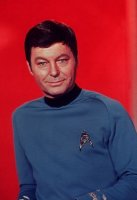

 seriously, what can i do?
seriously, what can i do?