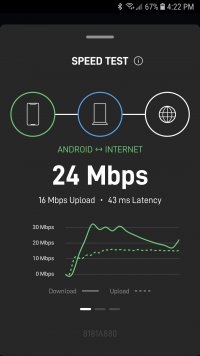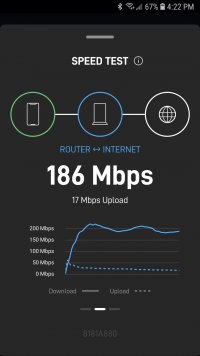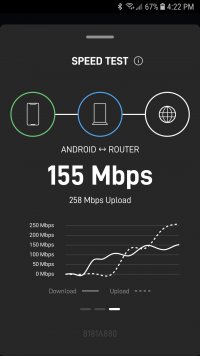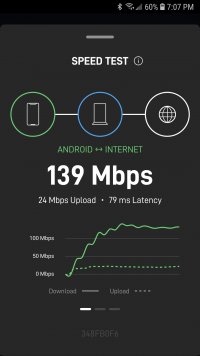You are using an out of date browser. It may not display this or other websites correctly.
You should upgrade or use an alternative browser.
You should upgrade or use an alternative browser.
Starlink
- Thread starter Sneakers
- Start date
Sneakers
Just sneakin' around....
I lie. Couldn't just let that box sit there.....
Didn't put the antenna outside, just playing with the system and programming it. Very nice app interface for setting it up, took just a few minutes. The dish is interesting.... in addition to a programmable heater for the winter (off, auto, pre-heat), it has a tilt/rotate motor built in. From the app, you can command it to 'stow' so it tucks itself up for transporting, and 'unstow' to return it to service. It also slews around for satellite tracking, and figures out where obstructions are, like tree branches, and maps it. Pretty smart.
Didn't put the antenna outside, just playing with the system and programming it. Very nice app interface for setting it up, took just a few minutes. The dish is interesting.... in addition to a programmable heater for the winter (off, auto, pre-heat), it has a tilt/rotate motor built in. From the app, you can command it to 'stow' so it tucks itself up for transporting, and 'unstow' to return it to service. It also slews around for satellite tracking, and figures out where obstructions are, like tree branches, and maps it. Pretty smart.
glhs837
Power with Control
I would not be surprised if Russia starts targeting the satellites as they pass over.
ASAT weapons not cheap. So I'm sure they don't have enough to blow a significant hole in the constellation. Like a drone swarm, the only valid attack is electronic. Hence Musks recent tweet that Starlink and SpaceX were both shifting enough resources to defend the network that it might both slow further deployment and development. Taking on a nation state is no small matter for a private company.
Loper
Animal Poor!
I'm really interested in how it works for you. Didn't you have DSL before? I'd like to know how much better it is? or not?I lie. Couldn't just let that box sit there.....
Didn't put the antenna outside, just playing with the system and programming it. Very nice app interface for setting it up, took just a few minutes. The dish is interesting.... in addition to a programmable heater for the winter (off, auto, pre-heat), it has a tilt/rotate motor built in. From the app, you can command it to 'stow' so it tucks itself up for transporting, and 'unstow' to return it to service. It also slews around for satellite tracking, and figures out where obstructions are, like tree branches, and maps it. Pretty smart.
Sneakers
Just sneakin' around....
Sneakers
Just sneakin' around....
I haven't really exercised it yet, but so far, so good. It's really nice to be able to have more than one device on the Interwebs without coming to a grinding halt, and to be able to watch YouTube vids at 1080p resolution with no buffering. I used to get buffering at 240p.  Speeds seem to have increased as it stabilizes.
Speeds seem to have increased as it stabilizes.
Can't wait to tell Verizon to cancel....
Can't wait to tell Verizon to cancel....
Awesome! I pay AtlanticBB $95/mo and only get 200M down and 14M up.
EXCEPT that for the past year and a half I had been experiencing intermittent outages that put me super close to going with Starlink. I complained so many times that they had the choice of either fixing it or having me killed. The finally found a bad segment of cable out on the road somewhere.
EXCEPT that for the past year and a half I had been experiencing intermittent outages that put me super close to going with Starlink. I complained so many times that they had the choice of either fixing it or having me killed. The finally found a bad segment of cable out on the road somewhere.
Sneakers
Just sneakin' around....
I was paying $90/mo for that POS DSL. This was a no-brainer for $99/mo (excluding the $500 hardware purchase...). Still worth it just for the frustration factor elimination.Awesome! I pay AtlanticBB $95/mo and only get 200M down and 14M up.
EXCEPT that for the past year and a half I had been experiencing intermittent outages that put me super close to going with Starlink. I complained so many times that they had the choice of either fixing it or having me killed. The finally found a bad segment of cable out on the road somewhere.
I just have the dish sitting on it's "test" stand in the front yard. I'll need to order a permanent mount and cable feed-thrus to set it up for real. Can't just pop a hole for the cable, it comes pre-terminated with a fairly large connector, so they have their own feed tubes for thin and thick walls.
Sneakers
Just sneakin' around....
Can't wait to tell Verizon to cancel....
 Service Cancelled.
Service Cancelled.glhs837
Power with Control
Lots of Hugesnet customers are sending the old equipment back in the Starlink boxService Cancelled.
If you want old stuff for free make sure you try Tubi. Peacock has a lot of free stuff too. For pay stuff the Disney+ bundle with Hulu Basic and Paramount+ for around $14 a month is cool too. If you are a Amazon Prime member you get their entire library free. Peacock covers the NBC shows, Paramount+ is CBS, and Hulu Basic has Fox and ABC.
We just had a snafu that has left me with sketchy internet, and David suggested Starlink, which is available here.
$500 for equipment, then $99/mo. That initial outlay has me holding back because I don't want to commit and then have our local internet provider get its chit together and restore my cheap rockin' internet.
Tell me about your set up in detail. Do you have to run wires? Were you able to easily log in on a laptop? How about a smart TV? Give me a walk-through, please.
Sneakers
Just sneakin' around....
Yeah, the $500 hardware cost is a bit much, but I just bit the bullet and don't regret it.We just had a snafu that has left me with sketchy internet, and David suggested Starlink, which is available here.
$500 for equipment, then $99/mo. That initial outlay has me holding back because I don't want to commit and then have our local internet provider get its chit together and restore my cheap rockin' internet.
Tell me about your set up in detail. Do you have to run wires? Were you able to easily log in on a laptop? How about a smart TV? Give me a walk-through, please.
The box comes with the antenna, 75' of pre-terminated cable and a router. Setup is a piece of cake, you download an app to your phone. Power up the Starlink, connect to it's default WiFi connection, step thru the setup to change the WiFi name and password, and done. From that point forward, anything with WiFi can connect to the Starlink router. If you need a hardwire Enet, there is a low cost Enet adapter available.
The disk comes with a small stand that is meant for just setting it up to test, get sky bearings, etc., but it could be mounted. For a more permanent mount, there are options (check the attached PDF) and the wire needs to be routed from the dish to the router. Not difficult at all. Worst part might be getting on a ladder to mount it to the roof or eves.
The dish has a slew/pivot motor built in as well as a heater for winter. When you set it up, it points itself straight up, scans the sky, maps obstructions and figures out the best place to point in the sky, takes a day or two for all that, all by itself.
Attachments
Sneakers
Just sneakin' around....
Don't have a smart tv, but it shouldn't be any different than any other WiFi connection. Laptop found the Starlink WiFi advertisement and I was off and running...
If you decide to relocate, you can move the entire thing. However, you have to re-register with Starlink as your receiver is given a geographical locale to work in, and new allocations need to be made for service.
If you decide to relocate, you can move the entire thing. However, you have to re-register with Starlink as your receiver is given a geographical locale to work in, and new allocations need to be made for service.
1stGenSMIB
Active Member
Great news on the Starlink!
IMO, Smart TV's are a waste of the extra couple hundred $$. Get one with enough HDMI inputs you can plug in all of your favorite TV sticks. We just finally told DirecTV to shove it (that belongs in the cordcutter thread), and right this minute, everything I watch is on my FireStick, but I have a Chromecast too. I don't use any of the apps on the Smart TVs (they generally don't update like your FireTV apps) so the built in Smart TV apps become useless after a while...at least that is how it is in my little world.
IMO, Smart TV's are a waste of the extra couple hundred $$. Get one with enough HDMI inputs you can plug in all of your favorite TV sticks. We just finally told DirecTV to shove it (that belongs in the cordcutter thread), and right this minute, everything I watch is on my FireStick, but I have a Chromecast too. I don't use any of the apps on the Smart TVs (they generally don't update like your FireTV apps) so the built in Smart TV apps become useless after a while...at least that is how it is in my little world.
Clem72
Well-Known Member
Speeds look great, but that ping seems a bit high (thought they were supposed to get around 20ms). Is this a computer directly wired to your router?