You are using an out of date browser. It may not display this or other websites correctly.
You should upgrade or use an alternative browser.
You should upgrade or use an alternative browser.
Verizon DSL ~ No worky
- Thread starter SEABREEZE 1957
- Start date
SEABREEZE 1957
My 401K is now a 201K
Mine is still down; they checked the 'lines' & say it's all good - However still no worky since last Thursday. I have spent over 12 hours on the phone while they troubleshoot and am really frustrated. I have a 'supervisors' special phone number & PIN, I guess I'll spend more of my off time on the phone with Verizon today.I was fortunate in one aspect - we finally got a hold of someone at Verizon last night who spent sometime tracking down the problem and it was Verizon's problem - not modern - router etc. We were getting too much frequency??? so they lowered it - they explained it to my son - he also gave us a website so that we could check our frequencies - both of my neighbors are either side of us have problems - at least mine is working now
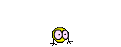
DoxieLuver
New Member
Finally got internet last night, Sept 14, at 10:00. Haven't had it since the 6th. Got fed up and called the CEO's office in NY because the tech support people in India didn't seem to give a crap, kept saying it was our modem, it wasn't. Supervisors weren't calling us back even when they said they would. After that call to NY and the Presidential Help Center, the immediately went to work and I had no less that 6 different people calling us trying to get it working. Well needless to say, less than 24 hours later we are up and running. Now really Verizon, was all this aggravation and hassle necessary?
SEABREEZE 1957
My 401K is now a 201K
Still down here; called yesterday & last night, was told they needed to replace an 'NT card' & it would be done last night & I would have service this AM..not so, called again they said still working the issue & that 183 people are affected. Said they would escalate it up to the next supervisor, but it would not help until the card was fixed...said tonight or tomorrow. This is now day 11...I am so pissed at Verizon right now. How did you get this CEO number?Finally got internet last night, Sept 14, at 10:00. Haven't had it since the 6th. Got fed up and called the CEO's office in NY because the tech support people in India didn't seem to give a crap, kept saying it was our modem, it wasn't. Supervisors weren't calling us back even when they said they would. After that call to NY and the Presidential Help Center, the immediately went to work and I had no less that 6 different people calling us trying to get it working. Well needless to say, less than 24 hours later we are up and running. Now really Verizon, was all this aggravation and hassle necessary?
 Where do you live?
Where do you live?SEABREEZE 1957
My 401K is now a 201K
Going on day 13...talked to them yesterday, they said 2-3 more days and that over 1,800 in Lexington Park are affected. The night before they said 183...I am taking a break from Verizon's excellent technical assistance

GWguy
*
Going on day 13...talked to them yesterday, they said 2-3 more days and that over 1,800 in Lexington Park are affected. The night before they said 183...I am taking a break from Verizon's excellent technical assistance
Can you see my router? 11FX............
SEABREEZE 1957
My 401K is now a 201K
Can you see my router? 11FX............
I'll look; It's still down, called again last night after waiting the 2-3 days suggested on Sunday & they said there's still an outage...Do you know what this means? "The Central Office Node" needs repair....

struggler44
A Salute to all on Watch
I'll look; It's still down, called again last night after waiting the 2-3 days suggested on Sunday & they said there's still an outage...Do you know what this means? "The Central Office Node" needs repair....
Means the hub is brokeded
GWguy
*
Means the hub is brokeded
^that. Although it should just be a box/card swap.
desertrat
0_0
Can you see my router? 11FX............
Mine says "FBISurveillanceVan".
GWguy
*
Mine says "FBISurveillanceVan".
I want to name mine "IP Freely"
May quit DSL after 10+ years
I switched from cable to DSL probably 10+ years ago, when DSL first became available in my part of St. Mary's. Have had "perfect" DSL service for 10+ years, until the last few months. Now it periodically drops out for about a day at a time, then comes back up.
Happened again last Friday, and I made my first-ever call to Verizon support. They were "sure" it was a problem with my modem, and sent me a new one. The next day it came back on "by itself", just like it always does. The old modem was just fine.
A friend of mine nearby had the same problem earlier last week, and got the same wrong-diagnosis from Verizon: "its your modem".
Guess the pendulum has swung the other way, and its time to go back to cable in my part of St. Mary's... Some of my friends have already switched back. I know my connection speed will be much faster with cable too...
I switched from cable to DSL probably 10+ years ago, when DSL first became available in my part of St. Mary's. Have had "perfect" DSL service for 10+ years, until the last few months. Now it periodically drops out for about a day at a time, then comes back up.
Happened again last Friday, and I made my first-ever call to Verizon support. They were "sure" it was a problem with my modem, and sent me a new one. The next day it came back on "by itself", just like it always does. The old modem was just fine.
A friend of mine nearby had the same problem earlier last week, and got the same wrong-diagnosis from Verizon: "its your modem".
Guess the pendulum has swung the other way, and its time to go back to cable in my part of St. Mary's... Some of my friends have already switched back. I know my connection speed will be much faster with cable too...
SEABREEZE 1957
My 401K is now a 201K
Can you see my router? 11FX............
Yep I can see yours, Batmans, Erics Guest Network, Club Erod and mine b8a...
On the phone with a seriously hard to understand Verizon Tech support guy again yesterday after Verizon called at 2:35 with their automated call saying the system was up. Well...not so (again)...anyway after another 2 hrs the tech said something is wrong with my computer.
I just bought this computer (HP Pavilion m7-1015dx Entertainment PC) on 0n 24 Aug 12; connected to Verizon DSL on 2 Sept 12 and then lost Verizon DSL connectivity on 6 Sept 12. So far not a good experience.
I did do some research and it appears Win7 does have issues with the Microsoft Virtual WiFi Mini Port Adapter. I have run every troubleshooting method I know of including netsh int ip reset C:\resetlog.txt & Reboot; ipconfig /release (I got 'Media Disconnected') and ipconfig /renew ("no operation can be performed on wireless connection 2 while it has media disconnected"). It's driving me crazy,as network manager shows I'm connected but no internet. BTW - the Microsoft Virtual Mini Port Adapter is 'wireless connection 2'.
I'm getting out of my league, so back to Best Buy I go.

SEABREEZE 1957
My 401K is now a 201K
That's funny!!Mine says "FBISurveillanceVan".

SEABREEZE 1957
My 401K is now a 201K
Thanks,What I was going to suggest was if you could see mine, I'd give you the access code to see if you could get to the Internet. If yes, then it's not your computer.
 I took the computer back to Best Buy - It worked perfectly. Had the guy update the driver for the one network adapter that said it couldn't update from home (Microsoft WiFi Mini Port). Came home & no problems. Weird. Verizon owes me credit for 17 days of no internet regardless.
I took the computer back to Best Buy - It worked perfectly. Had the guy update the driver for the one network adapter that said it couldn't update from home (Microsoft WiFi Mini Port). Came home & no problems. Weird. Verizon owes me credit for 17 days of no internet regardless.SEABREEZE 1957
My 401K is now a 201K
Didn't want to start a new thread.
Is anyone having issues with Verizon DSL dropping off constantly since yesterday around 11:30 AM? I finally got internet a few minutes ago & hoping it stays connected.
I did install an HP update yesterday at 11:16AM and I'm trying to determine if it's my comuter settings or Verizon. (I did a system restore to prior to the HP update last night & it didn't seem to make a difference).
DSL light on modem was going between green->blinking greeen->red and cycling through that routine. Then modem internet light would cycle on & off.
Is anyone having issues with Verizon DSL dropping off constantly since yesterday around 11:30 AM? I finally got internet a few minutes ago & hoping it stays connected.
I did install an HP update yesterday at 11:16AM and I'm trying to determine if it's my comuter settings or Verizon. (I did a system restore to prior to the HP update last night & it didn't seem to make a difference).
DSL light on modem was going between green->blinking greeen->red and cycling through that routine. Then modem internet light would cycle on & off.
GWguy
*
Didn't want to start a new thread.
Is anyone having issues with Verizon DSL dropping off constantly since yesterday around 11:30 AM? I finally got internet a few minutes ago & hoping it stays connected.
I did install an HP update yesterday at 11:16AM and I'm trying to determine if it's my comuter settings or Verizon. (I did a system restore to prior to the HP update last night & it didn't seem to make a difference).
DSL light on modem was going between green->blinking greeen->red and cycling through that routine. Then modem internet light would cycle on & off.
Mine's ok, it did have some hesitation issues yesterday, but was working normally this morning.
SEABREEZE 1957
My 401K is now a 201K
Thanks, mine keeps going in & out (mostly out) I called Verizon & they said 'it's my line'Mine's ok, it did have some hesitation issues yesterday, but was working normally this morning.
 & they are sending a technician tomorrow.
& they are sending a technician tomorrow.Question, there is a splitter on my wall phone jack.
I have the modem going directly into the 'line' connection & there is another connection that is for my phone (which I have unplugged totally due to too many telemarketers). The Verizon tech said I should not be going through the splitter, however it has worked fine for months. I can't get the damn splitter off the wall jack (I think it may be hardwired).
It's a 2WIRE DSL filter (Model #: LFT4-2-WM); wonder if that is the problem?
*BTW I have a phone line, checked that 1st thing when the current issues started.
*Edit, Now that I think more, the 2WIRE filter cannot be hardwired, guess I need to figure out how to get it off.
Attachments
Last edited:


