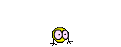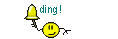ItalianScallion
Harley Rider
I'm saying that they aren't normally used to hook up a DVD player. Those connectors are normally used to connect an additional TV set to an HD box or to use 2 TV sets on one box. Here's the proper connection method for those ports:Why not?
They provide the video.
There are three colored RCA type jacks on the TV and HD source box , a green one labeled “Y”, a blue labeled Pb and a red labeled Pr. Connect the yellow ends of the cable to the green “Y” jacks, the red ends to the Pr jacks and the remaining plug to the blue colored Pb jacks. The “Y” cable carries all the high definition detail in black and white know as “luminance” while the Pr and Pb supply the color information."


 Thanks, I'll try it. I need to print this out first..
Thanks, I'll try it. I need to print this out first.. I do have a picture but it is black & white and fuzzy..
I do have a picture but it is black & white and fuzzy..